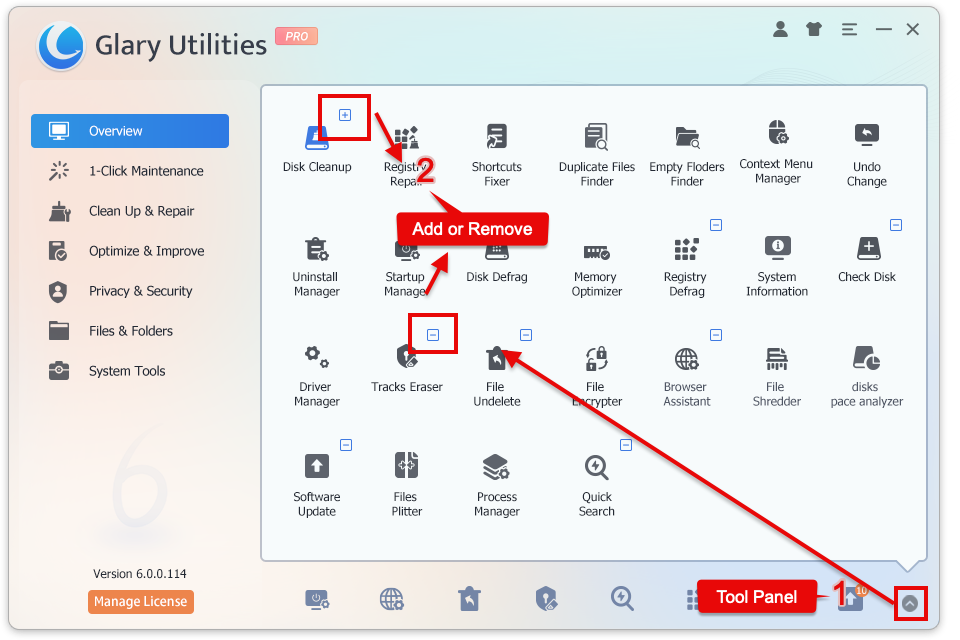To customize the Quick Toolbar buttons, click the arrow icon in the bottom right corner to access the Tool Panel.
Then, click the “+ or -” in the top right corner of the button to add or remove tool icons.
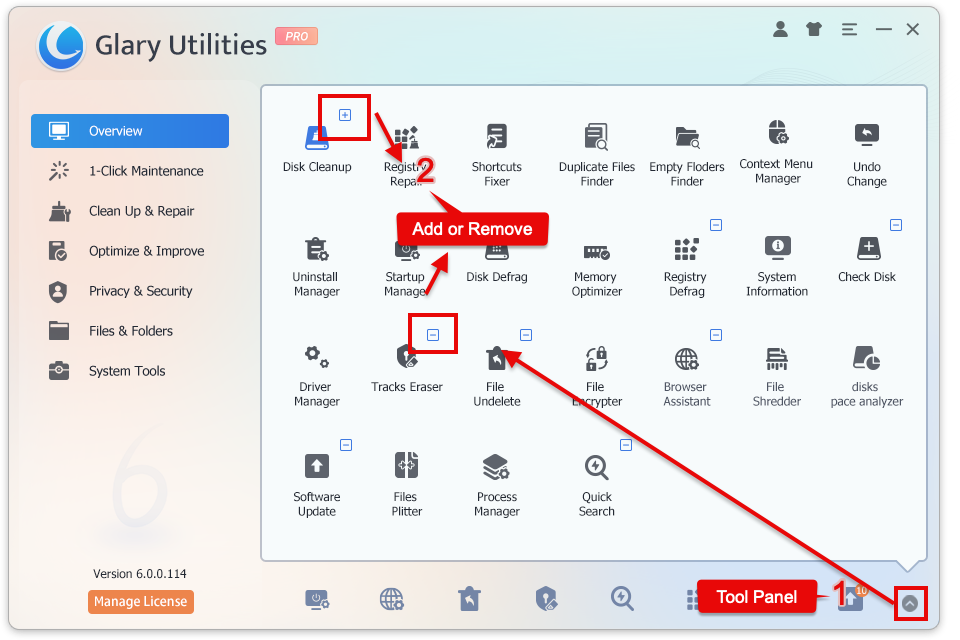
To customize the Quick Toolbar buttons, click the arrow icon in the bottom right corner to access the Tool Panel.
Then, click the “+ or -” in the top right corner of the button to add or remove tool icons.