
Malware Scan
Scan your computer quickly and thoroughly. Detect and remove stubborn malware to prevent potential danger. Support scheduled scan to save your time.

Speed Up
Help you optimize your system to speed up and boost your computer performance.

Disk Cleaner
Clean up temporary & unnecessary files. Remove unneeded documents to save computer storage space.

Process Protection
Protect your PC from malware, such as Trojan, worms, spyware, and other online threats.
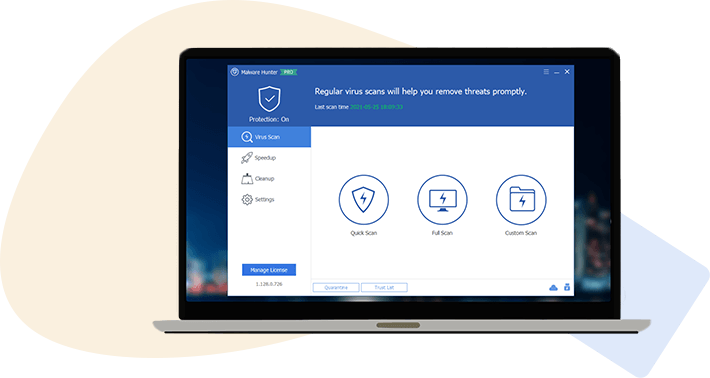
|
Malware Hunter has made good job recently. I have run the scanning my pc and it found a several suspicious things. I would want it to protect my pc in real time, but Hunter is too heavy program. I mean it too heavy for my current computer. It is not modern and my work would be not comfy. I shall on my new pc it will be an additional protection, as companion of my main antivirus. |
Detects malicious files on your computer and erases dangerous content, allowing you to run on-demand scans of important system areas or specific files. I had stuffed laptop, Malware Hunter made the system in light mode and got fast. It took me half a hour, that computer was just running quickly. M
|
Quick, unobtrusive, and it works great! Plenty of options, yet easy enough for NOOBs to use. It is fast, Running a scan doesn't take two hours, and the software is useful. K
|
found some threats
Malware Hunter has made good job recently. I have run the scanning my pc and it found a several suspicious things. I would want it to protect my pc in real time, but Hunter is too heavy program. I mean it too heavy for my current computer. It is not modern and my work would be not comfy. I shall on my new pc it will be an additional protection, as companion of my main antivirus.
Detects malicious files on your computer and erases dangerous content, allowing you to run on-demand scans of important system areas or specific files
Quick, unobtrusive, and it works great! Plenty of options, yet easy enough for NOOBs to use.
Protect your computer from malware & Speedup
Security
100% secure purchasing processSupport
Prompt online after-sales supportDelivery
Receive and activate the product within 5 minutesRefund
Money-back guarantee if not fully satisfied with the productCHIP Fazit zu Glarysoft Malware Hunter
Malware Hunter ist eine gute Ergänzung zu einem bestehenden Virenschutz und ein sinnvoller Einstieg, falls Sie bislang noch kein Sicherheitstool auf Ihrem PC installiert haben. | CHIP Software-Redaktion
The Complete Review about Glarysoft Malware Hunter Pro 2021

How to Clean Malware from Your PC with Glarysoft Malware Hunter?

Glarysoft Malware Hunter is a high-quality and efficient windows software client that detects and removes stubborn malware to prevent potential danger. The hyper scan allows you to enjoy faster scanning speed, automatic updates provide real-time protection, so that your PC is always up-to-date and secure. Malware Hunter provides comprehensive protection against all types of threats, protects your data and privacy, gets rid of the virus, and ensures that your PC remains virus-free.
How to remove malware with Glarysoft Malware Hunter? Here is the instruction:
Step1: Download and install Glarysoft Malware Hunter from here:
https://www.glarysoft.com/malware-hunter/
Double-click the icon on the desktop to start it on Windows.
Step2: Scan
Virus Scan includes Quick Scan,Full Scan and Custom Scan
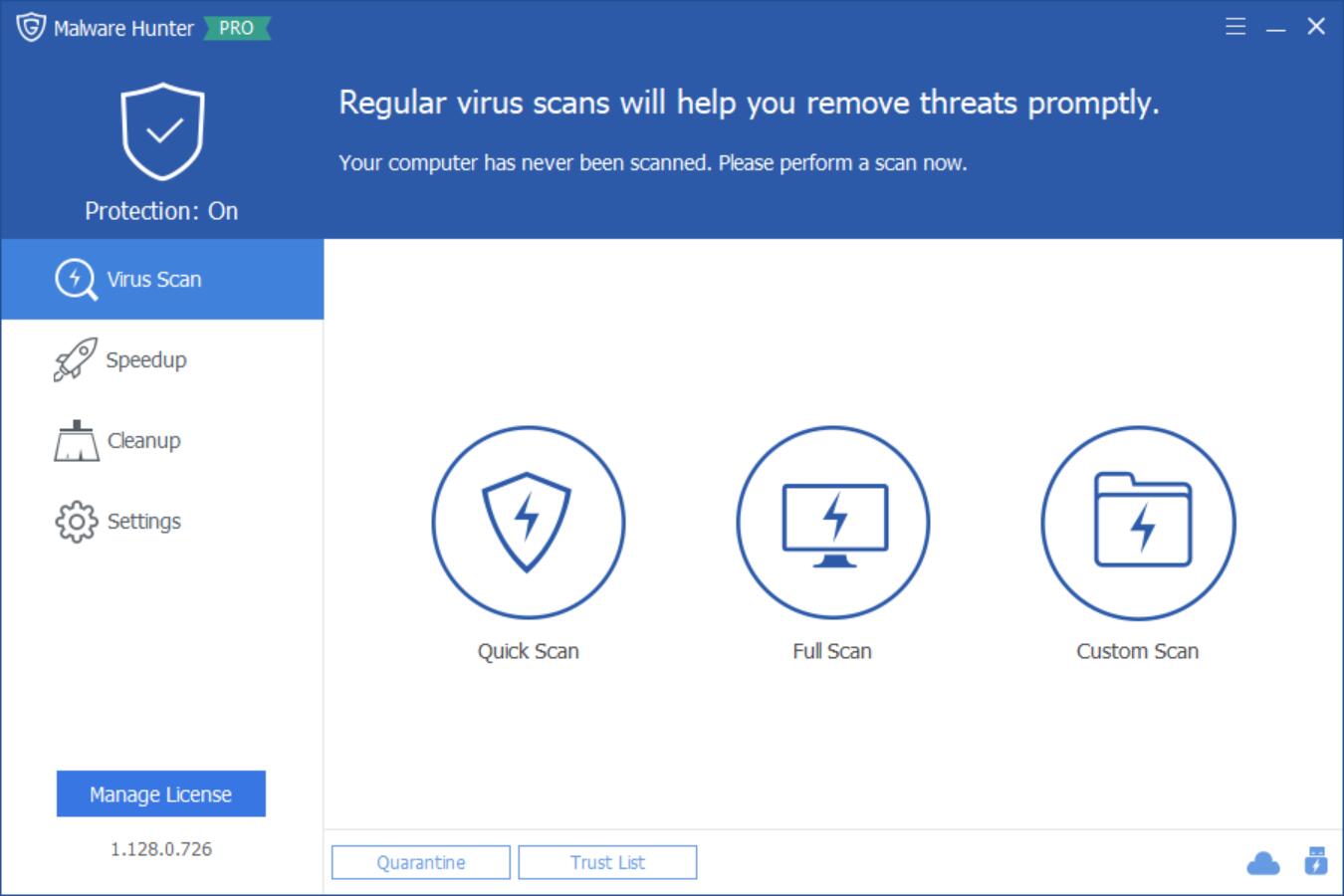
Quick Scan is the fastest. It only takes a few minutes to scan the key locations in the system that are most vulnerable to malware.
Full Scan is the most thorough scan and will perform a complete check on every file in the system. The time it takes is determined by the size of the hard disk and the number of files. The larger the hard disk, the more time it takes to scan.
Custom Scan helps you scan the location you specify.
Select the corresponding scan mode according to your need and wait for the scan result.
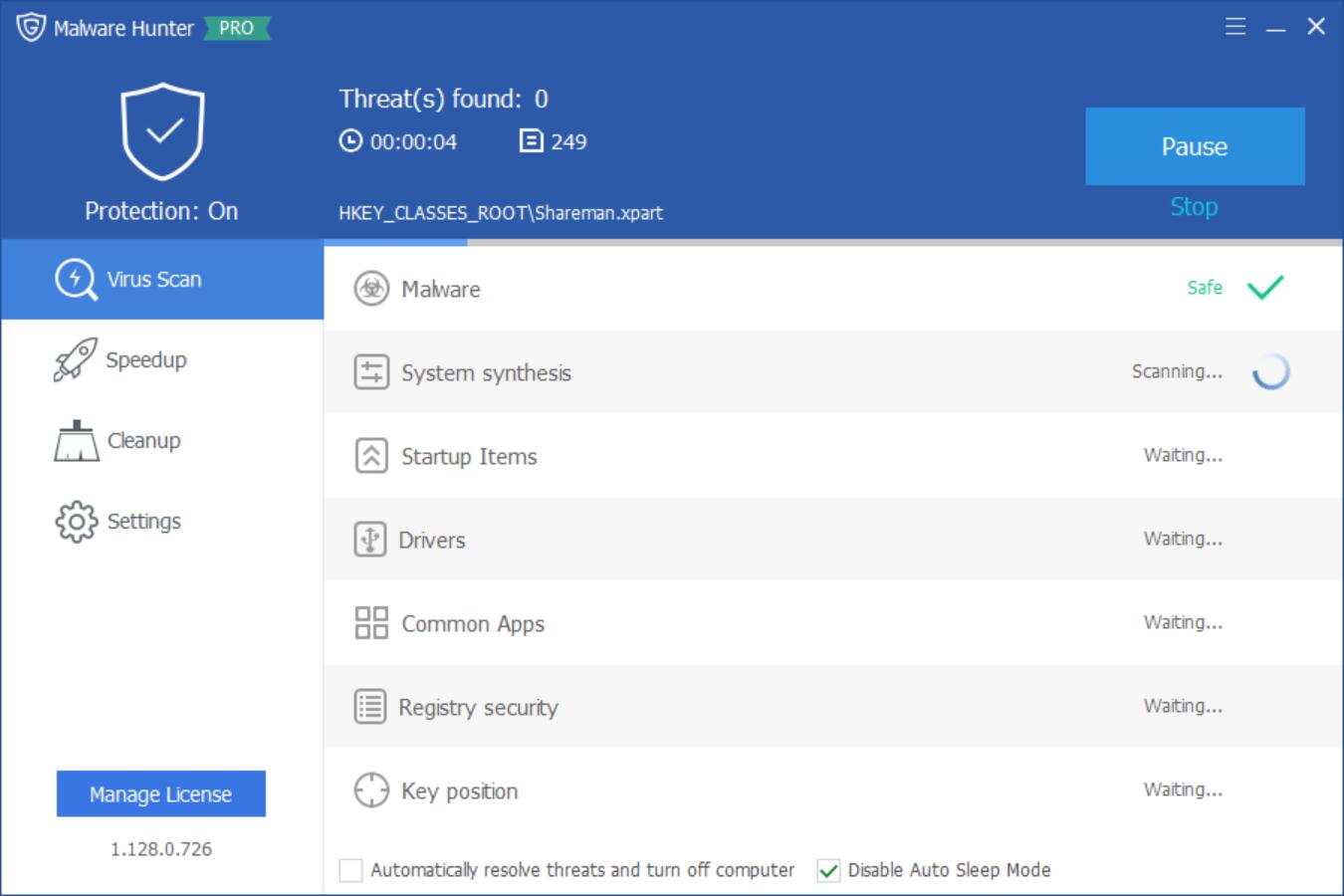
Step3: Resolve
After the scan result appears, you can view the details, and use the Trust List, the item will no longer be reported once added to the Trust List.
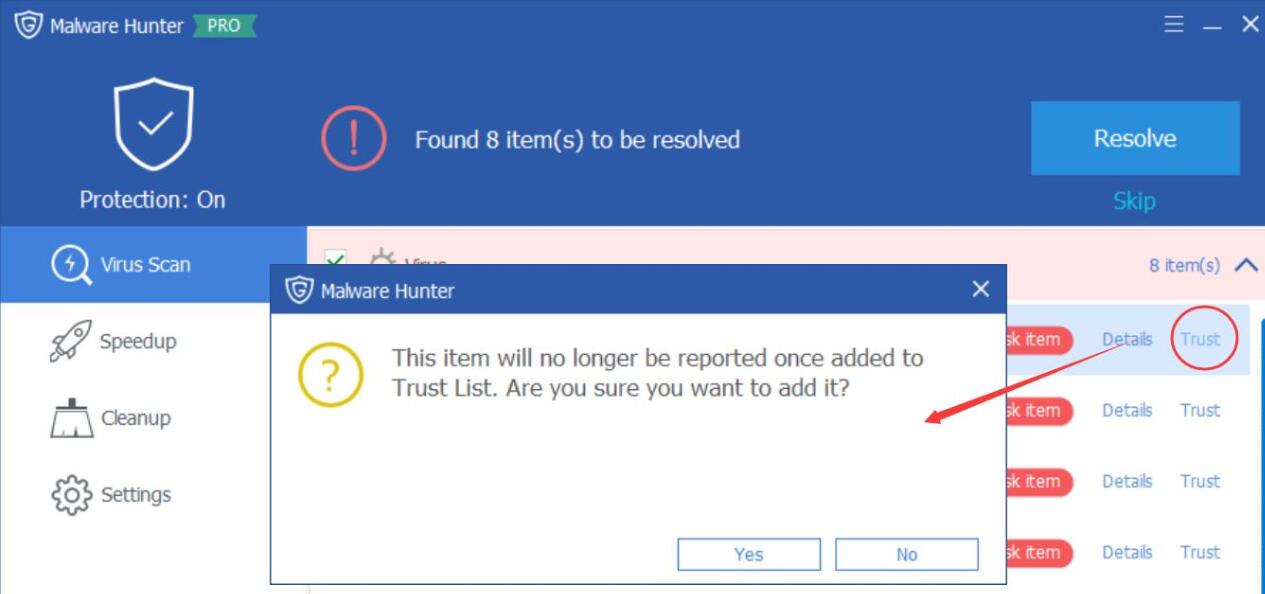
Check the virus that needs to get rid of and click "Resolve".
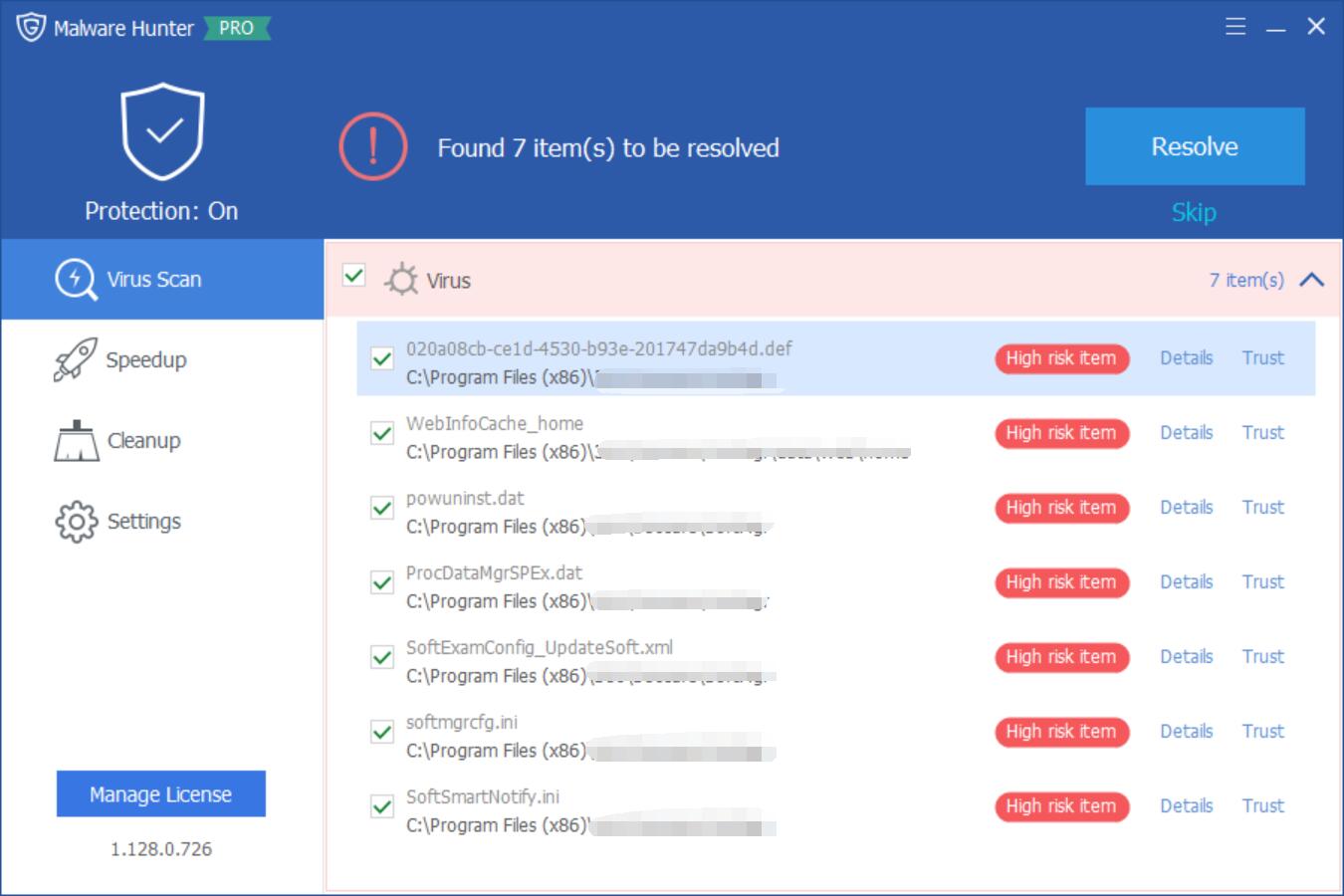
Click Finish or click Log to view.
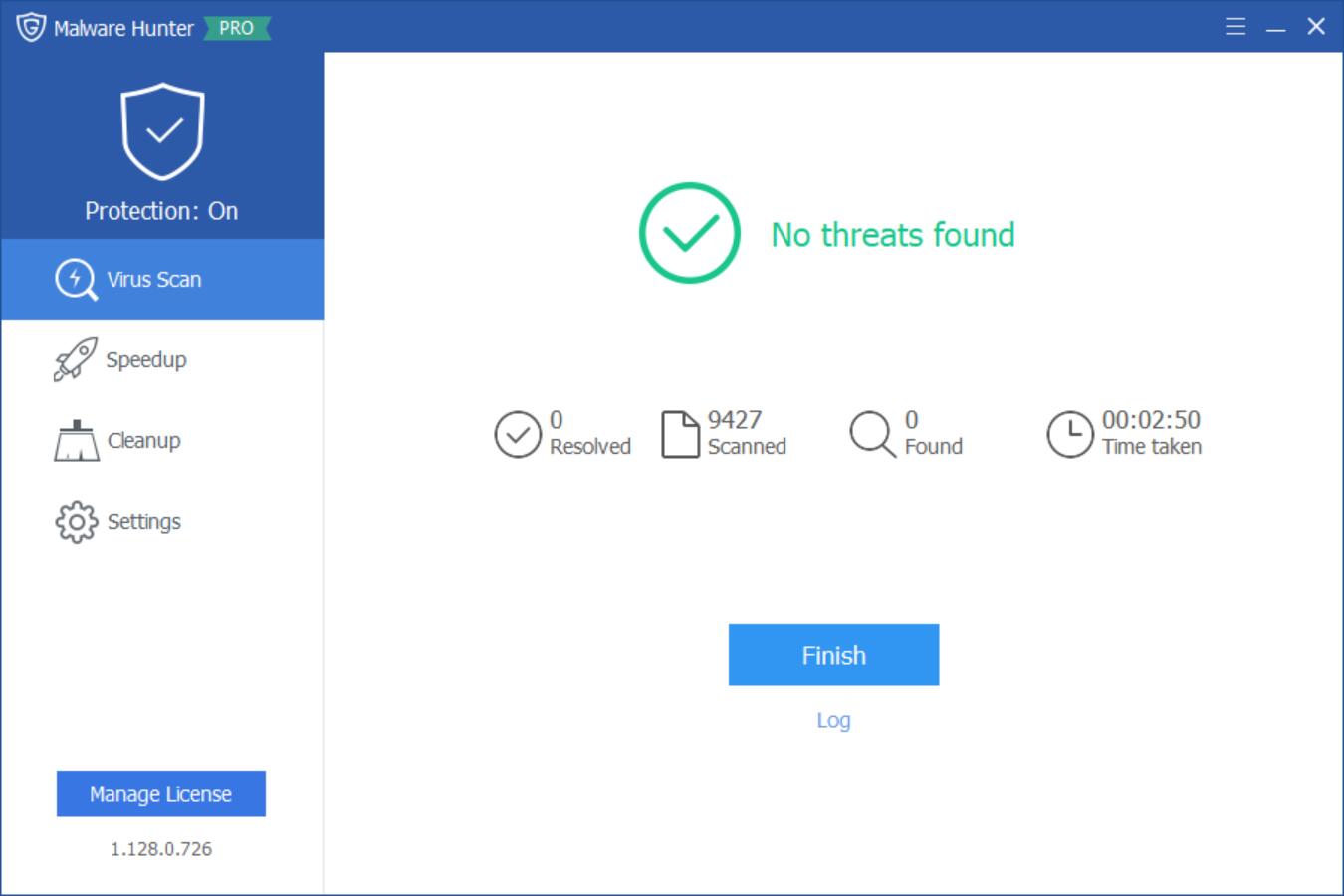
Only need the above three steps, you can easily and efficiently clean malware with Glarysoft Malware Hunter.
Active Protection: Also, the Active Protection feature will also actively detect potential threats on PC and help you automatically remove them. If it is a file you trust, you can choose to restore the original file. You can modify it in Settings.
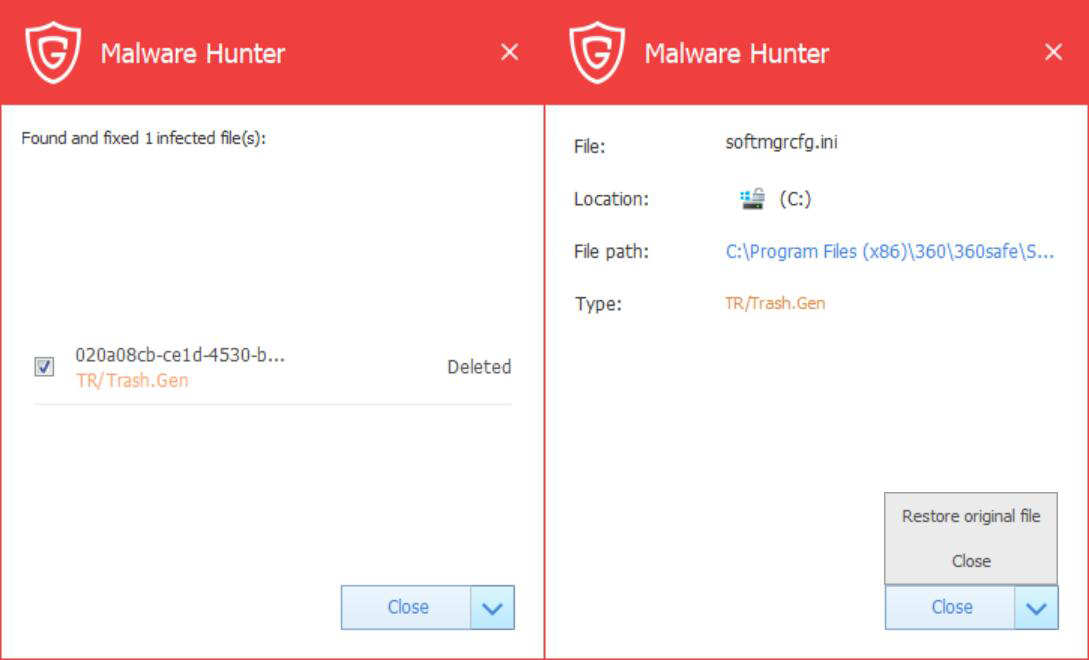
Speedup and Cleanup functions in Glarysoft Malware Hunter can also clean up the cache and optimize the process to enhance your PC performance.
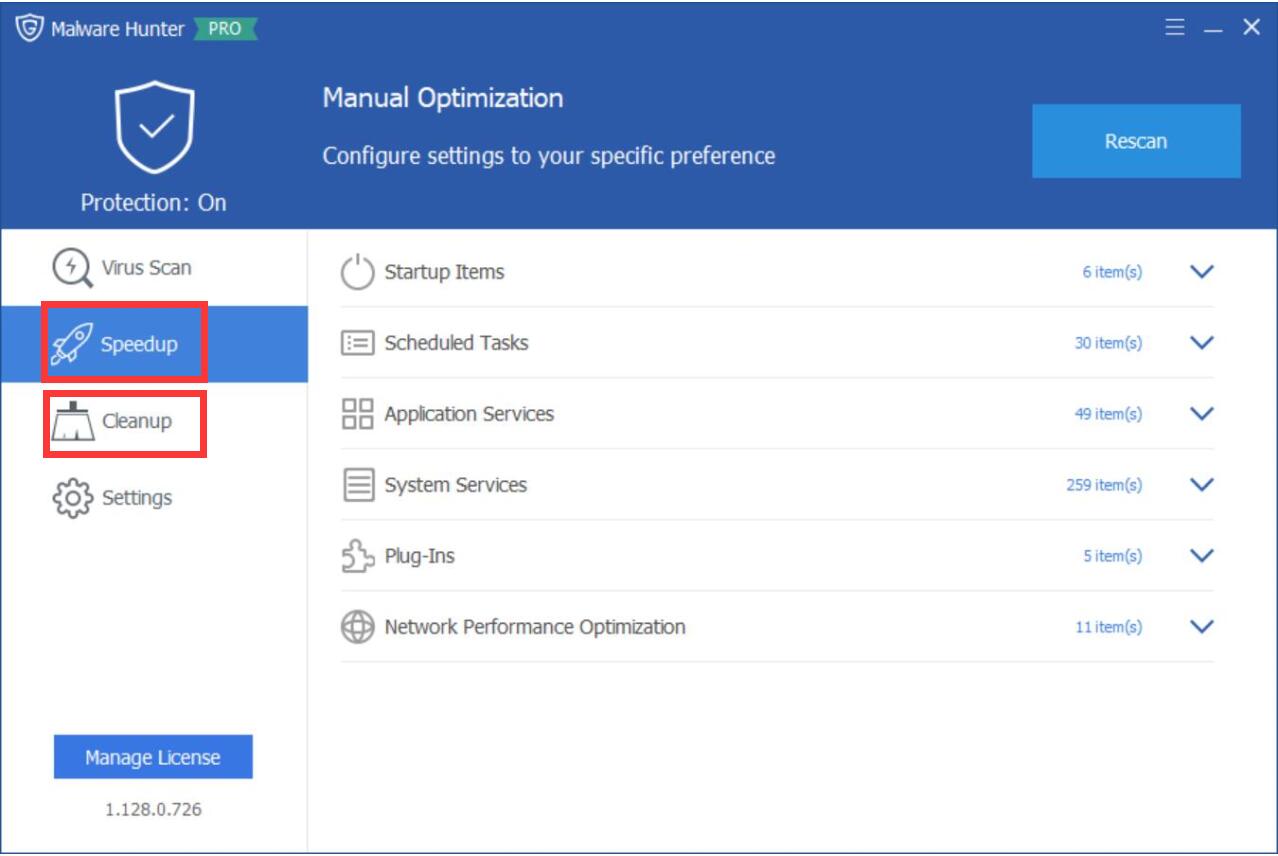
Settings
It allows you to set the General items like language or PC Booster, change Active Protection and Virus Scan settings, and manage Trust and Block List. These can make better use of Glarysoft Malware Hunter.
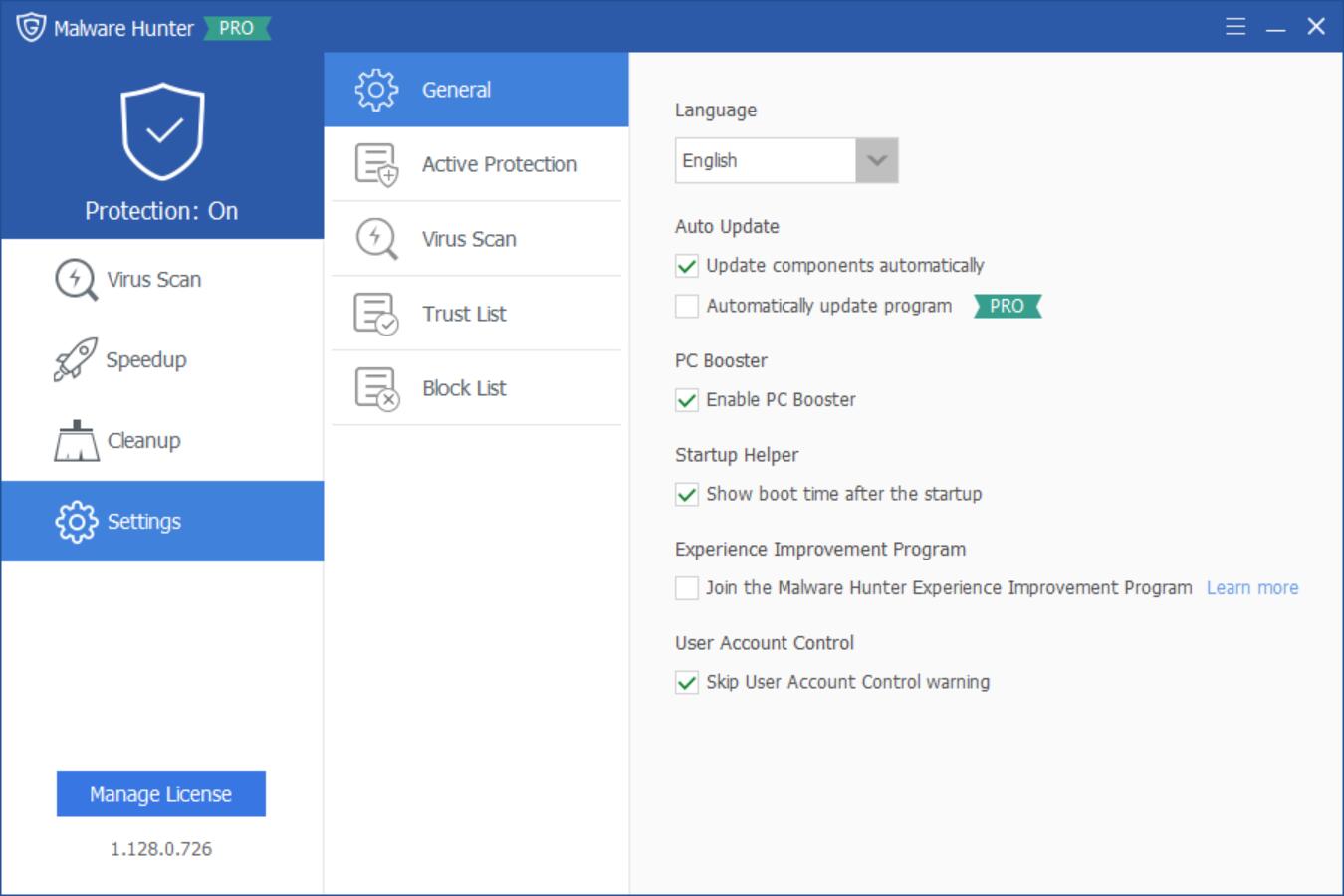
Glarysoft Malware Hunter Pro has a 30-day free trial period. After that, you must purchase a license for the software to use all its professional features. And its price is very reasonable.
Hope this article can help you.
 We appreciate any of your questions about Glarysoft services. Contact us now >
We appreciate any of your questions about Glarysoft services. Contact us now >
Conceptualclarity
Oct 15, 2020